| View previous topic :: View next topic |
| Author |
Message |
shinobu4555
3rd Class Pass (Air)


Joined: 01/09/2008
Posts: 387
Location: พัทยา
|
 Posted: 05/09/2010 1:33 am Post subject: วิธีลง Add on trainz 2009 Posted: 05/09/2010 1:33 am Post subject: วิธีลง Add on trainz 2009 |
 |
|
ใครพอจะรู้วิธีลง แล้วนำไปใช้บ้างครับ
พอดีผมโหลดรถจักรของไทยมาแล้ว แต่เอาลงในตัวเกมtrainz 2009ไม่เป็น  |
|
| Back to top |
|
 |
shinobu4555
3rd Class Pass (Air)


Joined: 01/09/2008
Posts: 387
Location: พัทยา
|
 Posted: 05/09/2010 7:19 pm Post subject: Posted: 05/09/2010 7:19 pm Post subject: |
 |
|
เห้อ สงสัยจะไม่ได้เล่นรถจักรของไทยแน่นเลย
ไม่มีใครรู้บ้างเลยหรอเนี่ย  |
|
| Back to top |
|
 |
Mongwin
1st Class Pass (Air)


Joined: 24/09/2007
Posts: 48669
Location: ทางรถไฟสายสุพรรณบุรี สายสงขลา
|
 Posted: 05/09/2010 8:48 pm Post subject: Posted: 05/09/2010 8:48 pm Post subject: |
 |
|
ผมเองเริ่มต้นเล่น ก็ Trainz 2010 Engineer Edition แล้วครับ
ยังไม่เคยเล่น 2009 ไม่แน่ใจว่าวิธีลง Add on เหมือนกันหรือเปล่า
เดี๋ยวจะเอาวิธีลงสำหรับ 2010 มาให้ครับ เผื่อจะเป็นแนวทางประยุกต์ใช้ได้ |
|
| Back to top |
|
 |
Mongwin
1st Class Pass (Air)


Joined: 24/09/2007
Posts: 48669
Location: ทางรถไฟสายสุพรรณบุรี สายสงขลา
|
|
| Back to top |
|
 |
Mongwin
1st Class Pass (Air)


Joined: 24/09/2007
Posts: 48669
Location: ทางรถไฟสายสุพรรณบุรี สายสงขลา
|
 Posted: 05/09/2010 9:11 pm Post subject: Posted: 05/09/2010 9:11 pm Post subject: |
 |
|
2. ดับเบิ้ลคลิกที่ไฟล์ .rar เพื่อแตกไฟล์ จะได้ไฟล์หน้าตาแบบนี้ออกมาครับ
เป็นไฟล์นามสกุล .cdp ซึ่งย่อมาจาก Content Dispatcher Pack

แต่ในกรณีที่คอมพ์เครื่องที่เราใช้ดาวน์โหลดไฟล์ ไม่ได้ลงโปรแกรม Trainz ไว้ ก็คงจะได้ไฟล์หน้าตาแบบนี้แทน ไม่มี icon เฉพาะครับ
 |
|
| Back to top |
|
 |
Mongwin
1st Class Pass (Air)


Joined: 24/09/2007
Posts: 48669
Location: ทางรถไฟสายสุพรรณบุรี สายสงขลา
|
 Posted: 05/09/2010 9:16 pm Post subject: Posted: 05/09/2010 9:16 pm Post subject: |
 |
|
3. รันโปรแกรม Trainz จะได้เมนูนี้ขึ้นมา ให้คลิกเลือกตรง Content ครับ
 |
|
| Back to top |
|
 |
Mongwin
1st Class Pass (Air)


Joined: 24/09/2007
Posts: 48669
Location: ทางรถไฟสายสุพรรณบุรี สายสงขลา
|
 Posted: 05/09/2010 9:21 pm Post subject: Posted: 05/09/2010 9:21 pm Post subject: |
 |
|
4. จะเข้าสู่โปรแกรมในส่วนของ Content Manager
ซึ่งในกรณีของ Trainz 2010 จะเป็นเวอร์ชั่น 3.2
แต่ก่อนจะเข้าสู่ Content Manager มันจะมีหน้า Setting โผล่มาดักไว้ก่อน
ไม่ต้องสนใจครับ กด cancel ไป
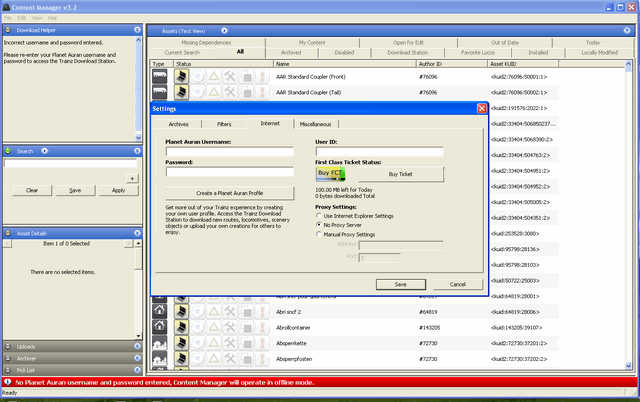 |
|
| Back to top |
|
 |
Mongwin
1st Class Pass (Air)


Joined: 24/09/2007
Posts: 48669
Location: ทางรถไฟสายสุพรรณบุรี สายสงขลา
|
 Posted: 05/09/2010 9:27 pm Post subject: Posted: 05/09/2010 9:27 pm Post subject: |
 |
|
5. เมื่อปิดหน้า Setting ไปแล้ว จะเหลือแต่หน้า Content Manager
ให้เข้าไปที่ File --> Import CDPs...
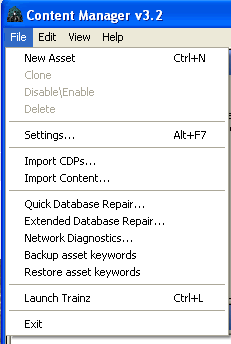 |
|
| Back to top |
|
 |
Mongwin
1st Class Pass (Air)


Joined: 24/09/2007
Posts: 48669
Location: ทางรถไฟสายสุพรรณบุรี สายสงขลา
|
 Posted: 05/09/2010 9:30 pm Post subject: Posted: 05/09/2010 9:30 pm Post subject: |
 |
|
6. เลือกไฟล์ที่จะ open คือไฟล์นามสกุล .cdp ที่เราดาวน์โหลดมานั่นเองครับ
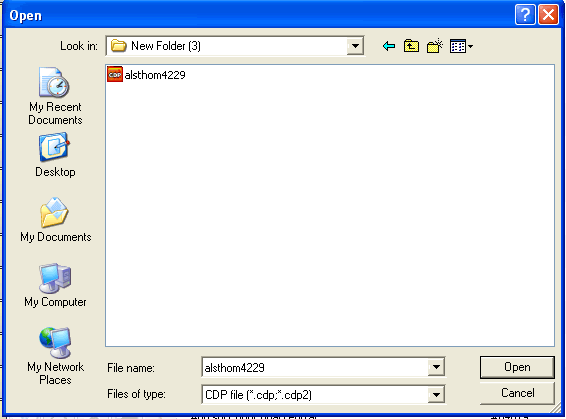
7. คลิกปุ่ม Open ครับ จะมี popup ขึ้นมาว่า Installing Content
อดใจรอสักครู่ ไม่ต้องทำอะไรต่อครับ จนกว่า popup จะหายไปเอง
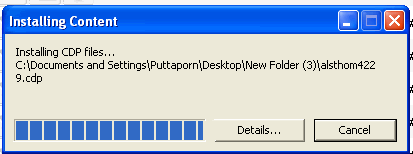 |
|
| Back to top |
|
 |
Mongwin
1st Class Pass (Air)


Joined: 24/09/2007
Posts: 48669
Location: ทางรถไฟสายสุพรรณบุรี สายสงขลา
|
 Posted: 05/09/2010 9:40 pm Post subject: Posted: 05/09/2010 9:40 pm Post subject: |
 |
|
8. เมื่อ popup ดับไปแล้ว สักพักลองเลื่อนดู content ซึ่งโดยทั่วไปจะเรียงชื่อตามตัวอักษรจาก A ถึง Z
ถ้าลงสำเร็จเรียบร้อยดี จะเห็นรูปเครื่องหมายสามเหลี่ยมสีเขียวปรากฏชัดขึ้นมาเด่นกว่าตัวอื่น ๆ ดังภาพครับ ซึ่งจะตรงกับ ALTHOM 4229 ที่เราลงไว้ครับ
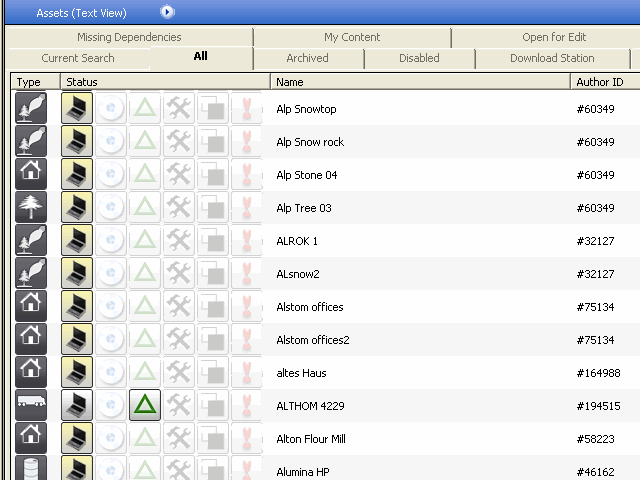 |
|
| Back to top |
|
 |
|









